Oh, hi there again!
Welcome Back!
This time we’re going
to be talking about *drum roll*
Emulators
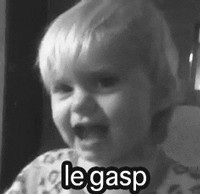
** !! WARNING !! **
THE USE OF EMULATORS IN AND OF
THEMSELVES IS NOT A VIOLATION OF COPYRIGHT
LAWS. BUT THE DOWNLOADING AND USE OF ROM AND ISO FILES WITHOUT THE PERMISSION
OF THE COPYRIGHT HOLDERS IS A BLATANT VIOLATION OF INTERNATIONAL COPYRIGHT
LAWS, UNLESS YOU PERSONALLY OWN A PHYSICAL
COPY OF THE ROM / ISO FILE(s) IN QUESTION.
THE PINUP GAMER DOES NOT RECOMMEND OR CONDONE THE USE
OF ILLEGALLY PIRATED MATERIALS AND THUS WILL NOT PROVIDE INFORMATION ON HOW TO
ACQUIRE SUCH ITEMS.
I, myself, am a
multi-platform gamer, in that I use both consoles and PC to satisfy my gaming
needs. But lets face it, you can't just put a PS2 or GameCube in a car and play
it, now can you? Well, OK, yeah you can if you have a television in your vehicle,
but we don’t all have that, now do we?! With an emulator, all you need is a
computer (laptop you goobers) or a smartphone and you can play your consoles everywhere!
Working Emulators
have been coded for nearly every console ever created, and I will provide links
to the official sites for each one at the end of this rant.
Recently I had an
urge to play Final Fantasy XII but my dilemma lied, however, in the fact that I
was in a hotel and had neither items in my possession. I remembered a friend
telling me about emulators several years back, I also remember telling her that
that was the stupidest idea I had ever heard (who the fuck needs THAT?!)
WEEEELLLLLL…….. anywho, I took to the interwebs and began my search. It didn’t
take long to find what I was looking for and then some.
HOLY SHIT!!! ALL THE
THINGS MAN…. ALL . THE . THINGS!
From DOS to Wii, You
name it, you can find an Emulator for it, hell there is even an emulator to mimic
Android OS (WAHHHHHHH?)
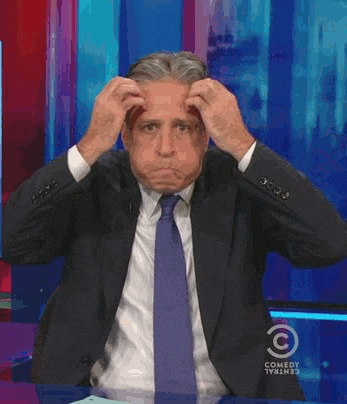
I know this is a lot
of info to take in all at once

The newer consoles
have bitchin' graphics right? Well, that carries over to the emulators as well,
so for like the GameCube/Wii Emulator and the PS2 emulator specifically will
require a descent graphics card (sorry not my fault). Do you have one?
I
imagine you do, don’t you?
99% of emulators are
ready to play off the bat, all except the Sony Playstation2, the BIOS file
needed to run the PS2 emulator is still under full copyright and thus cannot
legally be distributed with the emulator. You will need to use a memory card
transfer devise to migrate the BIOS file from your personal PS2 system to your
computer. There are ways to find them on the internet, but it would be against
the law to divulge specifics of that information.
Now that you have the
emulators you want, we need to get the ROM (or) ISO files onto your
computer.
Google search for ROM
files for OLDER games (Nintendo 64 and older) and download them (please see
warning at beginning of post)
Newer games (disc
systems) use a format called ISO files. These can be easily extracted using a
tool called Magic ISO, just follow the instructions of the program and BAM you
have the image files for your personal use on your computer. Placing them in a special folder within the
main emulation program folder is recommended, just to keep it all organized and
easy to find.
GC/Wii discs use a
different format that is unreadable on Windows OS formatted PC’s sorry, can’t
help you in that regard.
Do you have your ROM
/ ISO (s) ready?
SWEET!
Pick an Emulator and
open that bitch up!
Every one is
different but they all generally have a drop box bar on the top with various
names “file” “tools” “etc…”
Ok now explore those
options and choose your ROM or ISO and Away you go! There are many sites on the
web that will explain exactly how to get the best graphical quality for your
computer. It will take far to much time / room / patience that, quite frankly I
do not possess to hold your hand through every single little thing. Besides I
cant see directly into your damn computer and therefore cannot tell you exactly
what to do. Just google that shit and I promise you will find what you need. It
might take some tinkering, but you’ll get it.
OK, now that I have
piqued you interest and told you what the fuck to actually do, how about I do
the nice thing and give you direct links to the stupid things?
DOS-Box – MSDOS Emulator
FCEUX – NES Emulator
ZSNES -
SNES Emulator
Project 64 – Nintendo 64 Emulator
Dolphin – GameCube AND Wii Emulator in
one glorious package
VisualBoy
Advanced – Gameboy Advanced
No$GBA – Nintendo DS Emulator
ePSXe – Sony Playstation 1
PCsx2 – Sony Playstation 2
PPSSPP – Sony PlayStation Portable
Sega Saturn , Sega
Genesis , Sega Dreamcast – please google for yourself as the hosts contain
copyright protected material and will not be posted here.
Atari 2600 – Please
google for yourself as the hosts contain copyright protected material and will
not be posted here.
ColecoVision – Please
google for yourself as the Hosts contain copyright protected material and will
not be posted here.
All of these websites
are the Original Distribution Sites, except for the VisualBoy Advance (has been
an open source application for a long time now).
Have questions or comments? Leave them in the comment section for us! We can't wait to hear from you!


No comments:
Post a Comment